In today’s fast-paced world of online shopping and subscriptions, it is easy to find yourself overwhelmed with endless emails and advertisements from fashion companies. While many consumers enjoy the convenience and access to trendy clothing that companies like Fashion Nova offer.
Others may find themselves wanting to unsubscribe and take a break from the constant influx of promotions. If you are looking to remove yourself from Fashion Nova’s mailing list and regain control over your inbox.
Understanding the need to unsubscribe from Fashion Nova
Fashion Nova is undeniably one of the most popular online fashion retailers today, known for its wide selection of trendy and affordable clothing. However, there can be various reasons why you may want to unsubscribe from their mailing list.
One possible reason is the overwhelming flood of emails and advertisements that can clutter your inbox. If you find yourself constantly bombarded with daily promotions and offers, it can be quite a challenge to sift through them to find the emails that actually matter to you.
Another reason you may want to unsubscribe is to regain control over your shopping habits. With the constant stream of new arrivals and limited-time offers, it’s easy to succumb to impulse buying. By unsubscribing, you can create a more intentional and mindful approach to your fashion choices.
Step-by-step guide to unsubscribing from Fashion Nova emails
If you’ve decided that unsubscribing from Fashion Nova emails is the right move for you, here’s a step-by-step guide to help you navigate the process:
1. Open an email from Fashion Nova:
Locate one of the emails you’ve received from Fashion Nova in your inbox. This can be a promotional email or any other email from them.
2. Scroll down to the bottom of the email:
Once you’ve opened the email, scroll all the way down to the bottom. Look for a small text link that says “Unsubscribe” or “Manage Preferences”.
3. Unsubscribe from all emails or select preferences:
On the page that opens up, you’ll have the option to unsubscribe completely or manage your preferences. If you want to stop receiving any emails from Fashion Nova, select the unsubscribe option.
4. Confirm your choice:
After selecting your preference, you may be asked to confirm your decision. This is to ensure that you don’t unsubscribe by mistake. Follow the prompts to finalize your choice.
5. Check your inbox:
Once you’ve completed the unsubscribe process, it’s always a good idea to check your inbox to ensure that you’re no longer receiving emails from Fashion Nova. If you continue to receive emails, repeat the process or reach out to Fashion Nova’s customer support for further assistance.
Additional steps to ensure complete unsubscription
In some cases, unsubscribing from Fashion Nova emails may not be enough to completely stop receiving communication from them. To ensure a thorough unsubscription, there are a few additional steps you can take.
First, consider logging into your Fashion Nova account. Once logged in, navigate to the account settings or preferences section. Look for any options related to email notifications and make sure they are turned off or disabled.
It’s also a good idea to block Fashion Nova’s email address on your email provider’s platform. This will prevent any future emails from reaching your inbox. Simply find the email address associated with Fashion Nova and add it to your blocked or spam list.
Lastly, consider reaching out to Fashion Nova’s customer support if you’re still receiving emails after following the above steps. They may be able to manually remove your email address from their mailing list or provide further assistance in ensuring your unsubscription is successful.
Considerations for alternative communication channels
While unsubscribing from Fashion Nova emails and blocking their email address are effective steps to stop receiving communication, it’s important to remember that email is just one of the channels Fashion Nova may use to reach out to their customers.
For example, they might also send updates and promotions through text messages or through their mobile app. Take a moment to review your account settings on their platform or app to disable any push notifications or message alerts.
Fashion Nova might have a presence on social media platforms, and they may post updates or send direct messages through these channels. If you’re still receiving communication from them.
Conclusion
Unsubscribing from Fashion Nova’s emails and disabling notifications on their platform or app are important initial steps to reduce communication from the brand. However, it’s important to remember that Fashion Nova may still reach out through other channels such as text messages, their mobile app, and social media platforms.
To completely unsubscribe, make sure to review if Fashion Nova sends updates and promotions via text messages or through their mobile app. Adjust your account settings accordingly to disable any push notifications or message alerts.




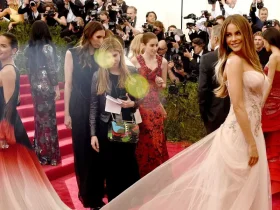





Hello!! My name is Annabella
I love to eat, travel, and eat some more! I am married to the man of my dreams and have a beautiful little girl whose smiles can brighten anyone’s day!